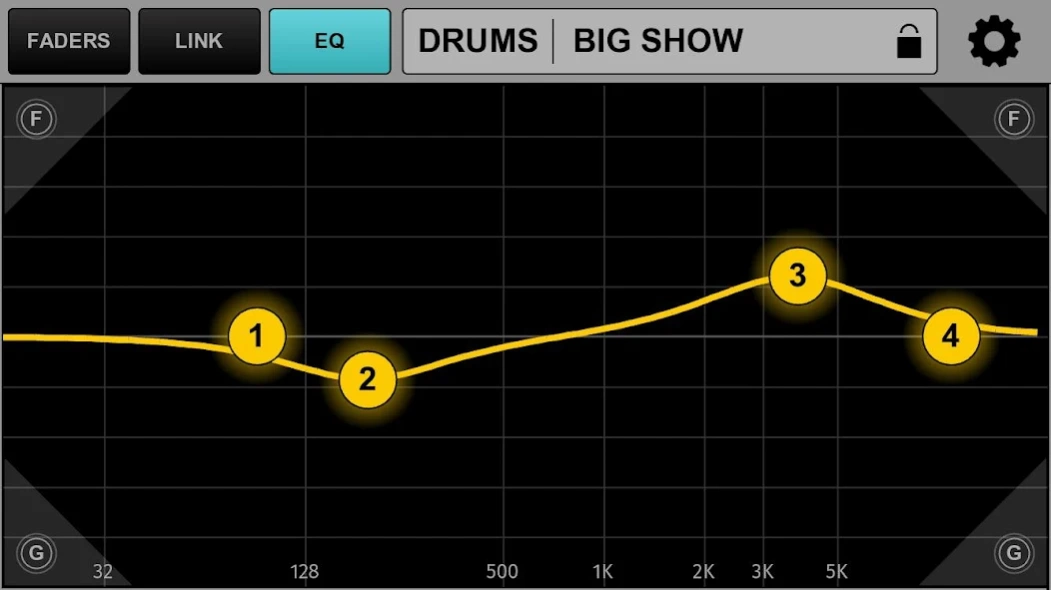MyMon Personal Monitor Mixer f 14.3.0
Free Version
Publisher Description
MyMon Personal Monitor Mixer f - Remote personal monitor mix control app for mobile phone and tablet
Description
MyMon is a personal monitoring application for the Waves eMotion LV1 live mixer. It gives musicians on stage wireless remote control of their own monitor mix, directly from their mobile device.
Musicians can adjust input levels, mute, pan, apply post-mix EQ and link channels to custom single fader groups, without affecting the band or FOH sound.
• Designed exclusively for the eMotion LV1 live mixer running v11 firmware
• Connect up to 16 mobile devices simultaneously to eMotion LV1
• Musician-friendly app interface: easy swipe navigation, double-tap reset
• Landscape and Portrait screen modes
• Control individual channel pan, mute and volume levels
• Control groups and FX returns (LV1 64/32-channel configurations only)
• Control post-mix (master bus) monitor EQ
• Assign any combination of channels to four LINK masters, each with volume and mute toggles
• Create unique names for Links
• Save and store Link names and assignments per session
• Lock individual devices for security
Simple setup and easy navigation— personal monitor mixing with MyMon makes the live experience more enjoyable for both the sound engineer and musicians.
Please note: MyMon is designed for use with the eMotion LV1 mixer running the latest V11 firmware update.
MyMon does not mix audio on its own; it requires an eMotion LV1 live mixer to fully function.
Requirements
• eMotion LV1 Live Mixer running V11 firmware
• A robust 5GHz Wi-Fi router positioned on stage
• An Ethernet cable connecting the eMotion LV1 host computer with the Wi-Fi router.
• The MyMon Wi-Fi network must be independent of the SoundGrid network.
• MyMon mobile app installed on each Android device
About MyMon Personal Monitor Mixer f
MyMon Personal Monitor Mixer f is a free app for Android published in the Audio File Players list of apps, part of Audio & Multimedia.
The company that develops MyMon Personal Monitor Mixer f is Waves Inc. The latest version released by its developer is 14.3.0.
To install MyMon Personal Monitor Mixer f on your Android device, just click the green Continue To App button above to start the installation process. The app is listed on our website since 2024-03-26 and was downloaded 11 times. We have already checked if the download link is safe, however for your own protection we recommend that you scan the downloaded app with your antivirus. Your antivirus may detect the MyMon Personal Monitor Mixer f as malware as malware if the download link to com.zerodebug.mymon is broken.
How to install MyMon Personal Monitor Mixer f on your Android device:
- Click on the Continue To App button on our website. This will redirect you to Google Play.
- Once the MyMon Personal Monitor Mixer f is shown in the Google Play listing of your Android device, you can start its download and installation. Tap on the Install button located below the search bar and to the right of the app icon.
- A pop-up window with the permissions required by MyMon Personal Monitor Mixer f will be shown. Click on Accept to continue the process.
- MyMon Personal Monitor Mixer f will be downloaded onto your device, displaying a progress. Once the download completes, the installation will start and you'll get a notification after the installation is finished.